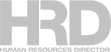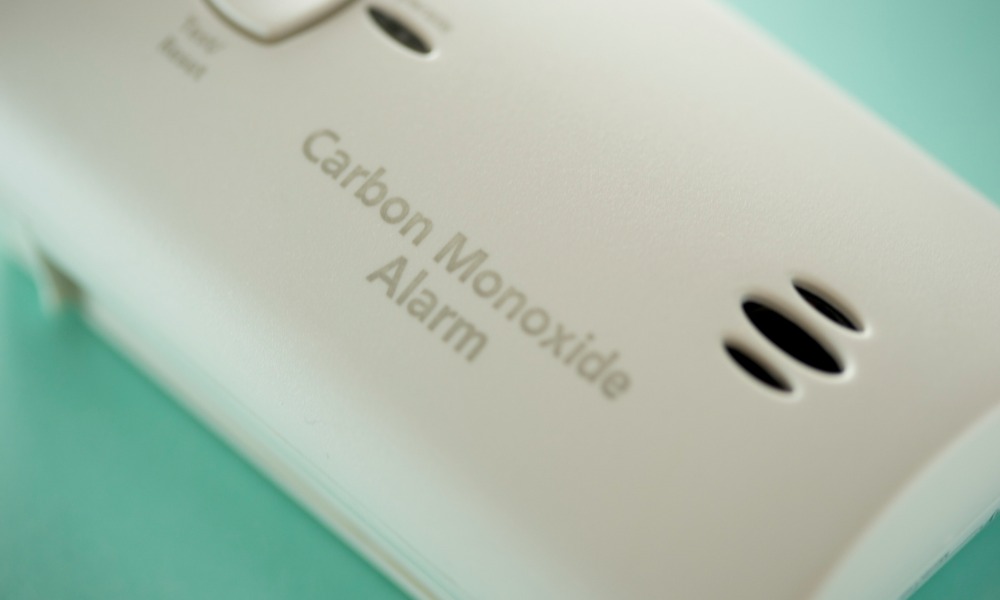This month’s HMV twitter meltdown was one of the site’s top read stories, now HRM looks at how to prevent something similar happening in your organization.
 When HMV was facing administration and laying off staff, one employee decided to live-tweet the entire process. Now identified as Poppy Rose Cleeere, the former social media planner for the retailer gave the world tidbits including “There are over 60 of us being fired at once! Mass execution of loyal employees who love the brand #hmvXFactorFiring.”
When HMV was facing administration and laying off staff, one employee decided to live-tweet the entire process. Now identified as Poppy Rose Cleeere, the former social media planner for the retailer gave the world tidbits including “There are over 60 of us being fired at once! Mass execution of loyal employees who love the brand #hmvXFactorFiring.”
The company didn’t look any more competent when she tweeted that the Marketing Director – who was not being fired – was asking how to “shut down Twitter”.
This shows the danger to employers of having all the social media information and log in details in the hands of one person, or inaccessible to those outside the team. It may seem like hiring a social media director or expert means those higher up need not learn how to use the media, but it’s exactly these situations where not preparing can spell disaster.
While HMV may be able to take some legal action against Cleere, if she was still officially employed by them at the time, it will be a while before the embarrassing incident is forgotten.
So what can you do now to make sure your organization is never in this position?
- Have a list of all log ins
You may never need it, but make sure HR has a list of all the social media accounts and log in information. It's also worth learning the basics of each site – what format the posts take, how many followers it has and what type of information is shared.
- Set up a specific email for social media
When one person is in charge of the account, you tempt fate if that person becomes disgruntled for any reason. By having a specific email address ([email protected]) for all accounts you don’t have to go through that individual’s email account to change a password.
- Change passwords before any announcements are made
If you’re firing your social media person, change the passwords to the accounts before you start discussions with them. You don’t know what their reaction will be so it’s better safe than sorry.
- Don’t compromise security for ease of access
You want to know the log ins, but making them all the same – CompanyName1234 – or giving them the same pattern – Twitter123, Pinterest123 – will mean employees, and anyone else on the internet, can easily guess them and access your account.
And don’t forget that an effective internet use policy can prevent a lot of problems, as long as it’s robust and well communicated.
See also:
Un-fired: when looking at porn at work isn't a termination-worthy offense
Half your staff don't know company policies